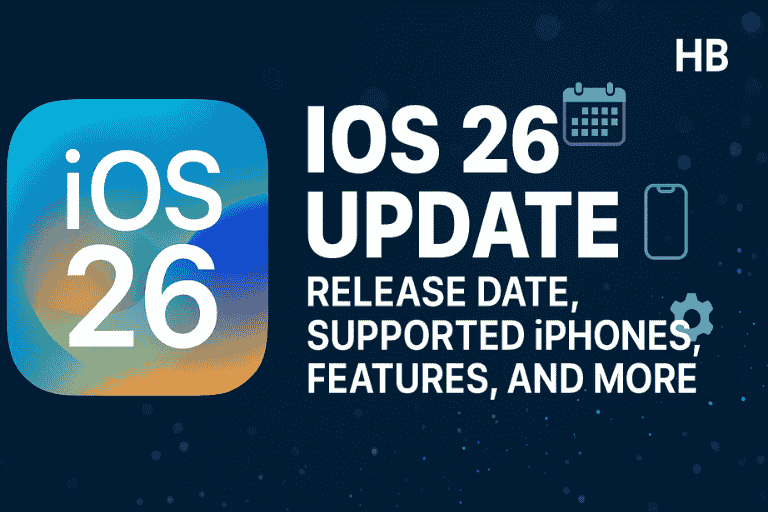IOS 26 will become available after the release of iPhone 17 series on 9th September 2025. First shown off at the Worldwide Developers Conference (WWDC) earlier this year, iOS 26 brings a complete new look, new apps, and profound system-wide intelligence.
Expected Release Date
iOS 26 is expected to be publicly released on September 16, 2025, the same day the iPhone 17 will be released. Apple has a history of releasing major iOS updates a week after new iPhones first go on sale and that’s likely to remain true again this year.
The update will be available for download from 10 a.m. PT (10:30 p.m. IST) and will be rolled out to millions of iPhone users in phases over the next few hours.
Supported iPhone Models
iOS 26 is compatible with a variety of iPhone models, such as:
- iPhone 11 and newer
- iPhone SE (second generation and later)
- iPhone 16e, 16, 16 Plus, 16 Pro and 16 Pro Max
- iPhone 15, 15 Plus 15 Pro and 15 Pro Max
- iPhone 14, 14 Plus, 14 Pro and 14 Pro Max
- iPhone 13, 13 mini, 13 Pro and 13 Pro Max
- iPhone 12, 12 Mini, 12 Pro and 12 Pro Max
- Most notably, the iPhoneXR, XS, and XS Max are not supported anymore
New Features in iOS 26
Liquid Glass Design
iOS 26 debuts “Liquid Glass” a design language that blends the optical transparency of glass with a feeling of liquidity. This update has a 97% transparency user interface to make images and details clear and bright.
Enhanced Siri
Siri also gets a boost in understanding language and context to create better human-like interactions. The robot helper ever has a greater on-screen presence and can do more complicated actions.
Live Translation
iOS 26 brings real-time translation throughout Apple’s communication apps, such as Messages, FaceTime and Phone. This feature instantly translates as you type, shows live captions during FaceTime calls and speaks translations during a phone call.
Standalone Passwords App
Apple launches standalone Passwords app with improved security and easy-to-use features The new app allows users to manage passwords and other online credentials in a more user-friendly way for individuals and businesses.
Smarter System Apps
Some system apps have got some decent improvements:
A new-look Photos App designed to make managing your memories easier.
- Messages App: More Tapback reactions and better group chat organization.
- Maps App: Go from point A to point B more efficiently add a stop between A and B, or use transit information to plan the trip.
- Camera App: Better low-light capabilities and new photo modes.
Apple Intelligence Features
iOS 26 is packed with all kinds of new features, but the biggest news is that it’s supporting on-device AI which enables:
- Visual Intelligence: Object recognition and interaction in images and videos.
Also AI-related features in the new gallery are:
- Shortcuts Actions: New actions in the Shortcuts app that utilise Apple Intelligence models, allowing you to create images, summarise from text, and use AI responses in your automated workflows.
These features are on the iPhone 15 Pro, the iPhone 15 Pro Max and all the iPhone 16 models.
How to Update
To get iOS 26, your device must support it and be connected to Wi-Fi. Go to Settings > General > Software Update, and tap Install. You may want to back up your device before updating.
iOS 26 includes a variety of new features and improvements for the iPhone, including updates to design, intelligence, and user experience.
As the iPhone 17 series is about the debut, this update will surely bring a more convenient, smarter iphone experience.